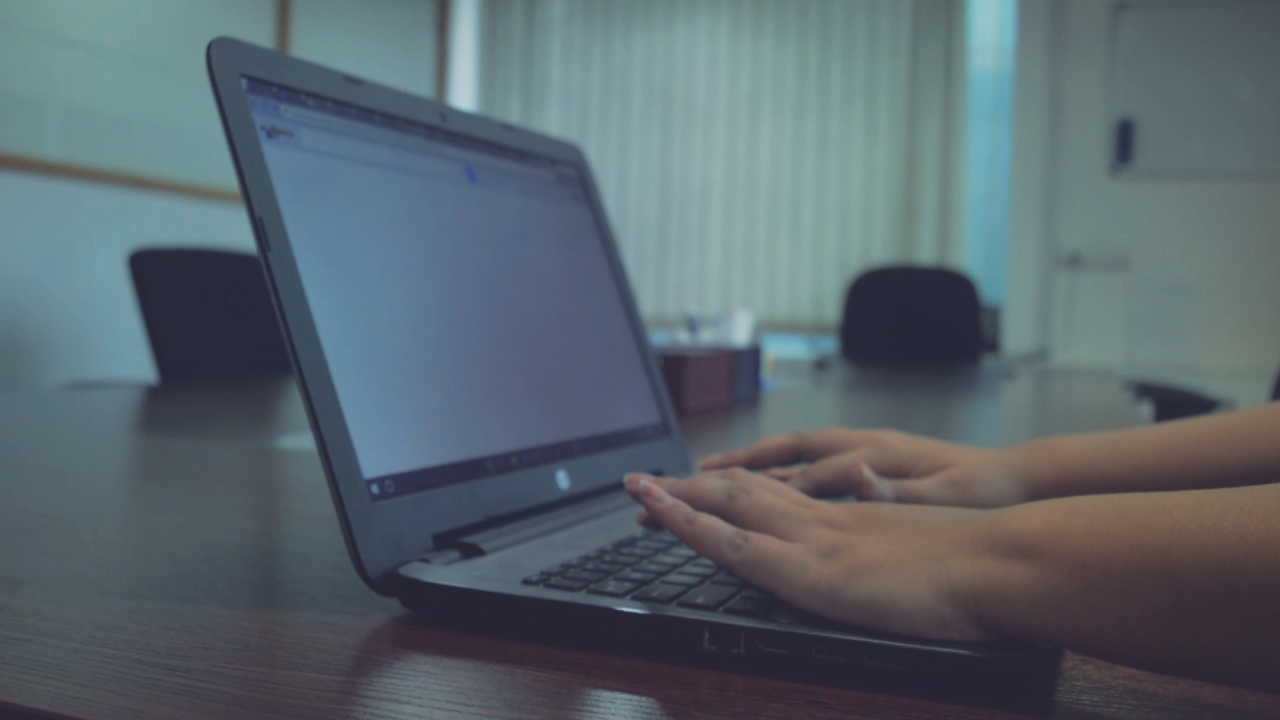These days PSD to Responsive HTML Conversion is one of the most appropriate way of developing a website with attractive user interface. Professional programmers working in multinational companies as well as freelancer developers both use this conversion technique to develop their websites. It is one of the most efficient ways of developing a website is with an encrusted Photoshop replicate. Using this conversion technique, developers can easily extract the design and set pattern for colors without writing large amount of code as usual in various other web development technologies. Web designers can demonstrate various deigns to their clients for taking approval. Clients can pick the best available design.
To convert your psd (Photoshop Design) to HTML (Hypertext Markup Language) you will need a code editor. Expert programmers can also use simple text editor like Notepad. There are many free code editors also available on the Internet. You can download and use them. These code editors also provide many additional features that make this conversion fast.
You need to test your website on different browsers for psd to html conversion to ensure the compatibility of website with different browsers. These days most of the browsers have the compatibility with CSS3 styles, thus, you can use this style for your psd to html5 conversion, the latest version of the html.
To slice the psd into html/xhtml, first you need to create a directory for your website to perform psd to html translation. This directory will contain all the style sheet files and JavaScript file. Generally, the HTML files are stored in the root directory for their easy accessibility. Now you can export images from the Photoshop in your html layout to use them. In case of a layered PSD file, you only have to keep the source files.
To convert your psd to xhtml you can start creating a simple layout in HTML according to the design of the website. Analyze your Photoshop layout and point-out some important points. Consider the style and arrangement of the background image. Analyze the header of the page that may contain logo, slogan and menus. The content of the layout cab be separated into two or more columns. There may be few buttons, newsletter signups and additional text. You can divide your button section into two parts, as the footer part and the latest news part. You can use the social icons around your latest news parts. The copyright information can be putted below the latest news section. You can use an attractive color schemes for your background without having image for background.